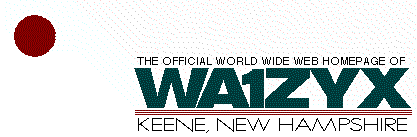
|
WA1ZYX
/ KA1QFA/KB1QPC WQKQ332 |
TS-590SG USB Audio Setup


Mods By:
Joel Huntley - WA1ZYX
Home Page
E-Mail
This page describes some of the settings that have been used successfully with a few of the applications that
I use on a regular basis, and hopefully, will provide at least some guidance to others as they struggle with this and that
to try to make everything play as they are hoping.
I use Logger32 for my primary contact logging and N1MM+ for my contest software package. I also use DXLab for my
electronic QSL submissions, as that seems to really handle LoTW and eQSL very nicely. So, I do a fair amount of ADIF
file "importing" into DXLab just for that purpose.
Settings and screen shots for setting up Audio, PTT, DVK and FSK Keying.
Here's the run-down on my very modest station:
Rig: Kenwood TS-590SG
Antenna: G5RV Dipole
Computer: HP Pavillion Slimline, s5-1126, with dual monitors
Interface: microHAM microKEYER
Power Supply: Astron RS-50A
Oh, that Timewave DSP-59+, that's just for decoration. I just haven't put it away yet. It's not needed at all for the 590SG.
The Kenwood TS-590SG is a very sophisticated radio for it's price range. The DSP filtering is spectacular in my opinion,
and it's over-all flexibility is outstanding. One thing that I noticed right off the bat, was that the AM mode is limited to only
25 watts, which I thought was odd, to say the least, given that 6m is a full 100. It certainly wasn't a deal breaker for me,
as I hardly ever run AM, just thought that was weird.
The 590SG is the current version, (late 2014) replacing the 590, so there are some menu setting differences, so be aware of that.
(My menu settings are at the bottom of the page) Also, these are what works with my setup, and they work very well, but you're system will probably differ in some areas.
My new 590SG replaced my trusty Kenwood TS-690SAT which I bought new in something like 1993. It was however, beginning
to show it's age in some areas. Known issues, like one of the electrolitics in the receive audio chain drying out and/or
rupturing which causes your receive audio to fail. I fixed that, so the radio still works well. That radio served me
very well for the past couple of decades and then some, but it was time to "bite the bullet" and upgrade.
The TS-590SG has a USB port as well as a true Com Port on the rear panel, so interfacing the radio to computer applications
is incredibly easy. No external interface is required. That being said, you'll notice that I still run my microKEYER as part
of my setup. More about that later on.
That USB port also carries all the radio receive and transmit audio, which simplifies interfacing even more
for those sound-card supported modes. It also lends itself well for Digital Voice Keyer situations for contests etc, negating
the need for that optional VGS-1 Voice Guard storage unit. Unless you're sight impaired, you really don't need it to send or record
stored audio. (It would have been nice to have those 4 buttons on the radio be able to be re-programmed to do something else
like so many of the other controls and buttons can be.)
The challenge is configuring all the various software applications.
Let me explain why I still use the microKEYER. Back when I was still running the 690, the microKEYER was the best
solution to interface the radio rig control, and all the audio paths, PTT's, paddles and whatever else was needed to make
all these things co-exist. And it all worked very well - eventually. I'm not going to lie here, I NEVER was able to get the
audio settings such that the DVK worked. So, having it work now is a huge victory for me!
Anyway, the 690 to microKEYER cable is unique to that series of radios. Has all the right plugs and jacks, but they're expensive
unless you want to roll your own.
One of my favorite modes is RTTY, and although you "can" run that mode with the 590SG using just the USB cable, it
relies on AFSK and a VOX setting on the radio. Which also means you need to, or at least should, mute all computer
notifications or else they're going out over the air too. As I prefer true FSK over AFSK, I found that the majority of
connectors from my microKEYER cable from the 690 would allow me to use FSK. Took me a little while to figure out
all the proper menu settings, but I can be pretty persistant and finally got it!
Okay, so let's get started. I'll do the majority of explaining with screen shots, as those will just show you what to set much
easier than me trying to explain it in the event that screens differ with different versions of stuff. (Cause we all
know, "that" never happens)
We're going to begin with the MicroKEYER Router setup. Let me mention here, that the majority of time, you WON'T
need to launch Router. You'll only need that if you're running FSK or a CW mode and need a true hardware connection.
Also, notice right off, that on Router, that CAT is not configured, that's because it's all handled via the 590SG USB port.
The following screen shots of the microHAM USB Device Router are pretty much for everything I use. I've stored all the
settings under the TS-590SG Tab and stored those as the power up default. If I'm running anything but phone that
requires any kind of hardware keying, I just launch Router and I'm off and running. Otherwise, I don't need to use it anymore.
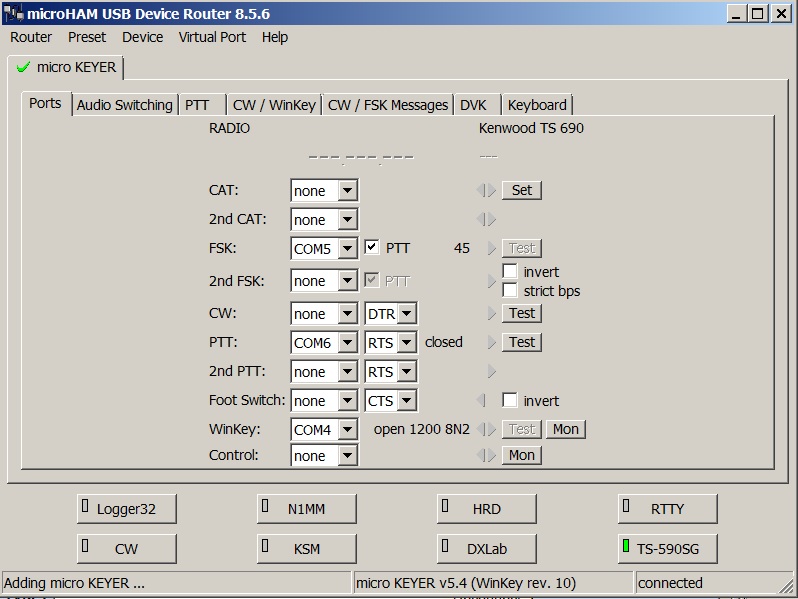
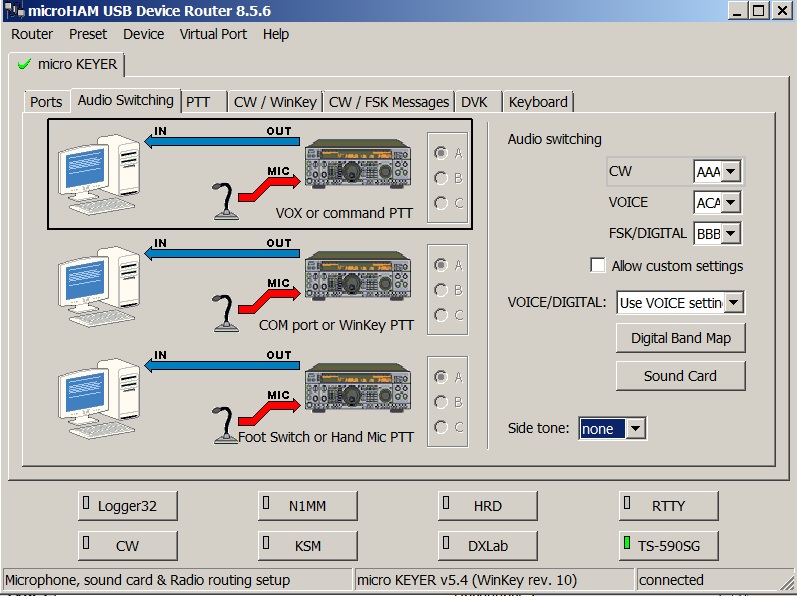
Click on the Sound Card button for this screen.
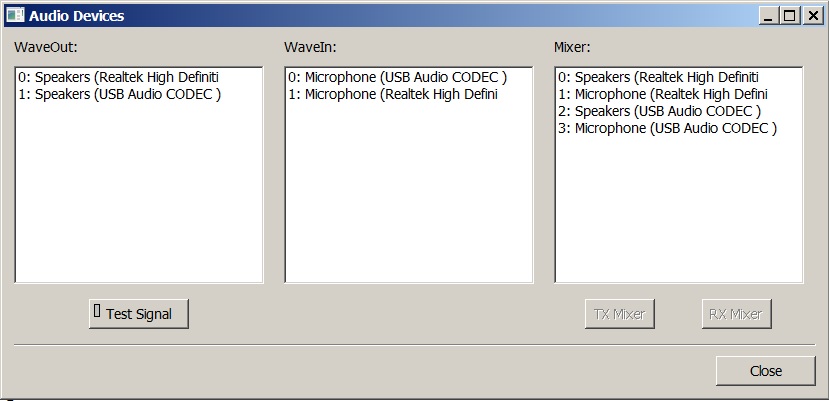
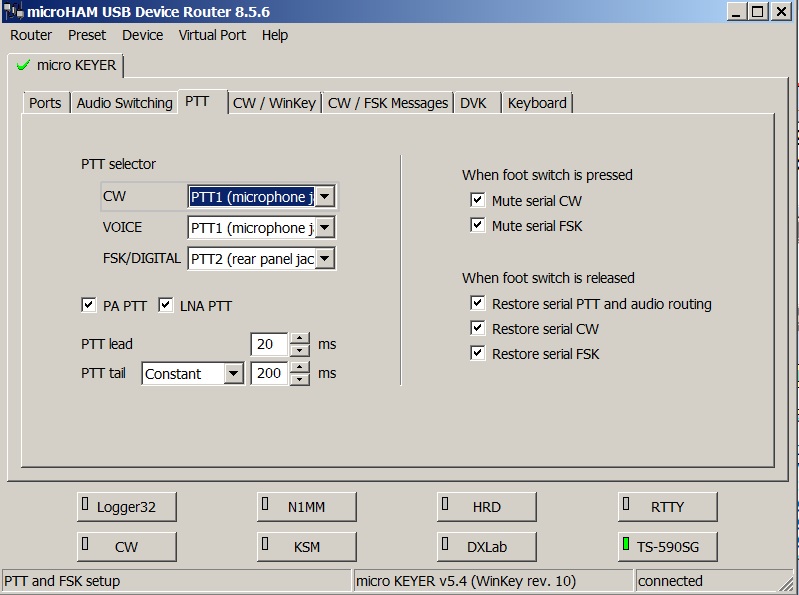
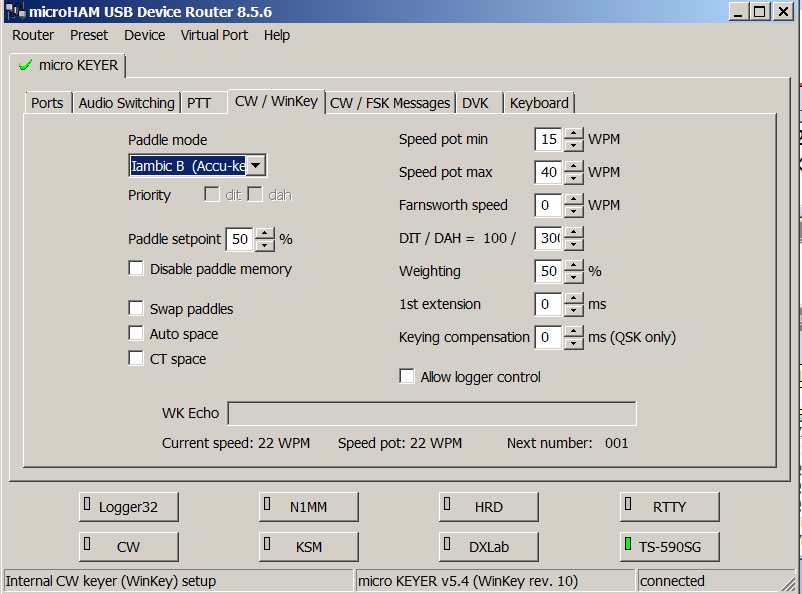
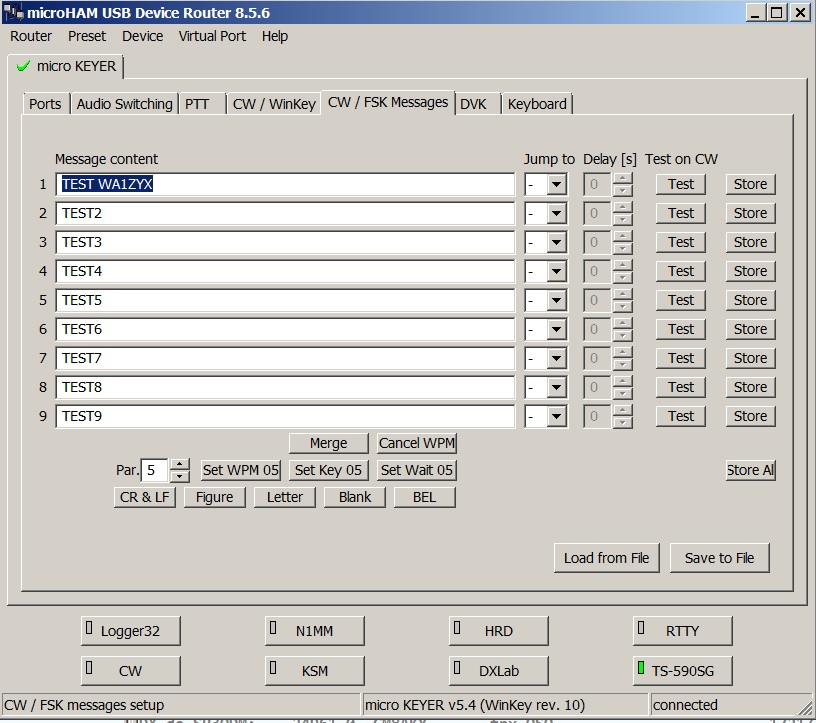
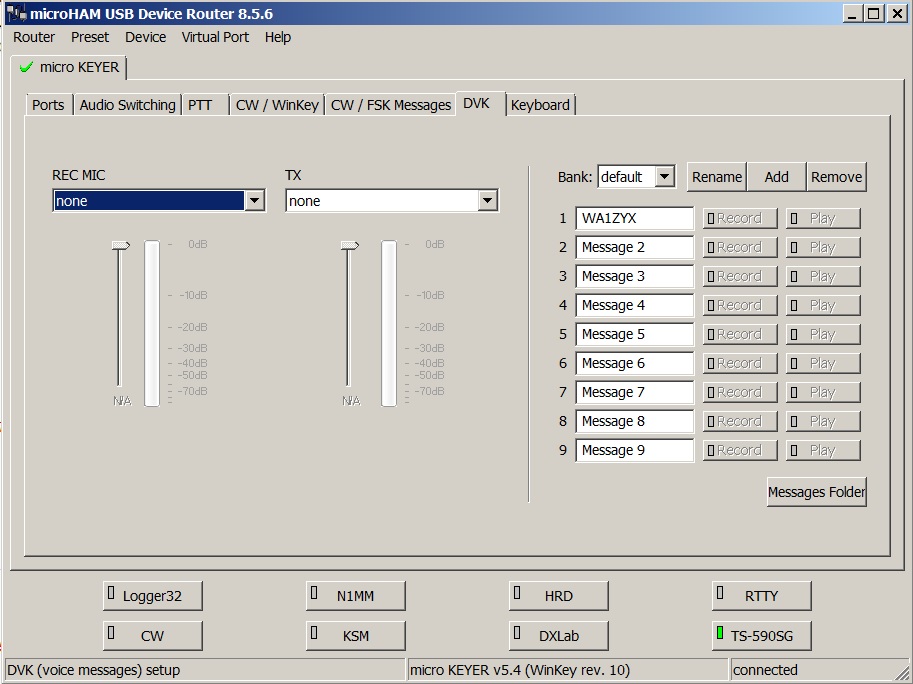
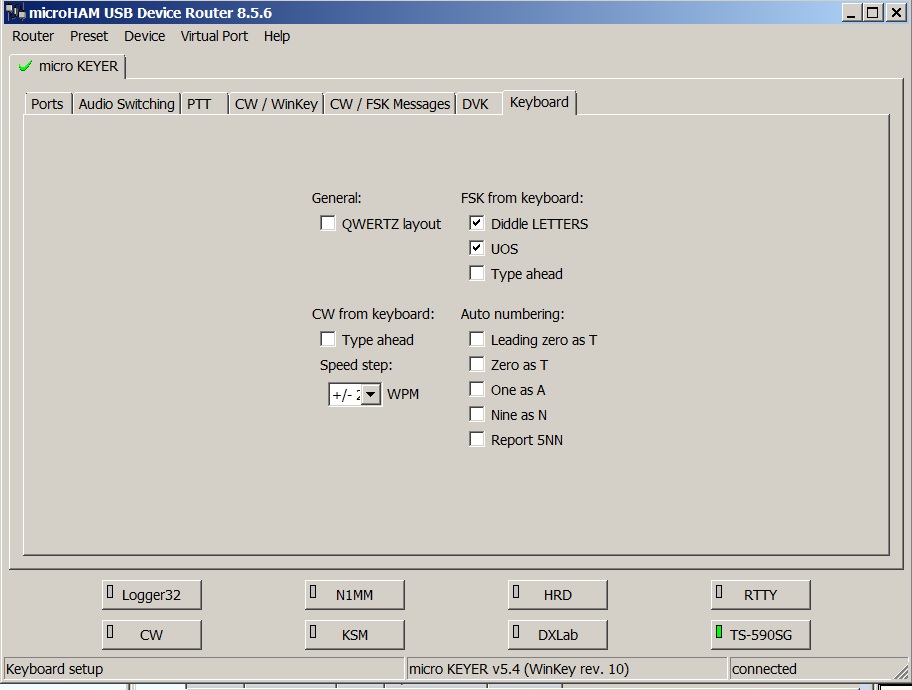
Now I'll show you the N1MM+ configuration and the MMTTY configuration for those of us that like to do RTTY
contests. I also use 2Tone for subsequent RX RTTY windows.
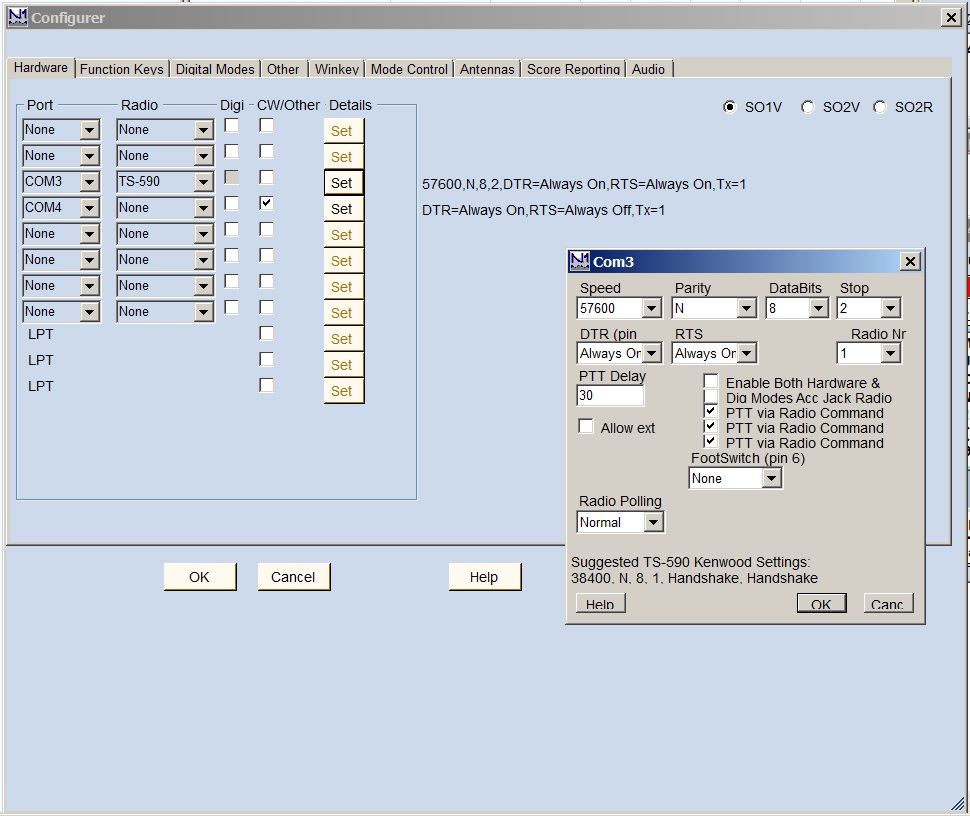
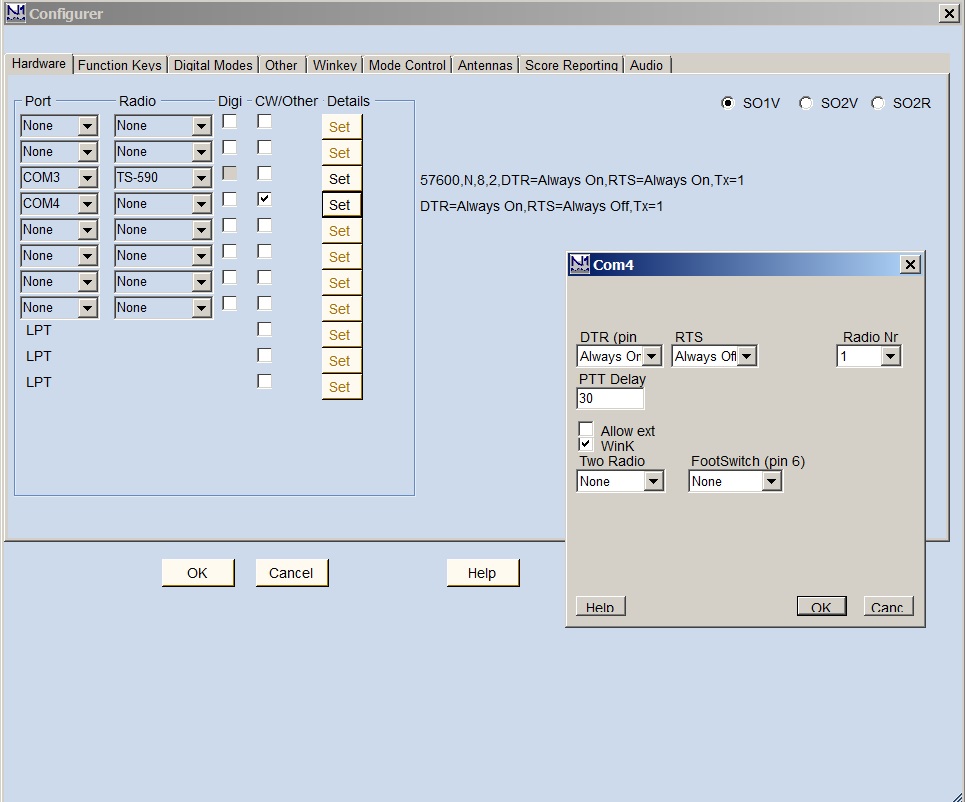
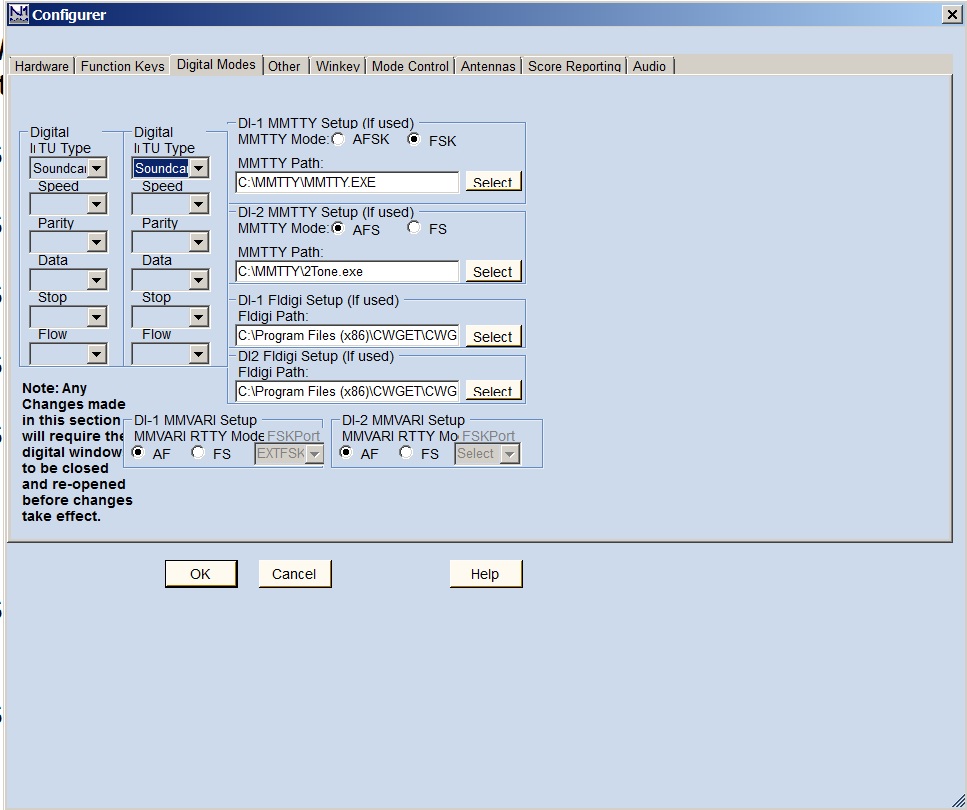
This sets your path for the voice ".wav" files for your DVK Macros in MM.
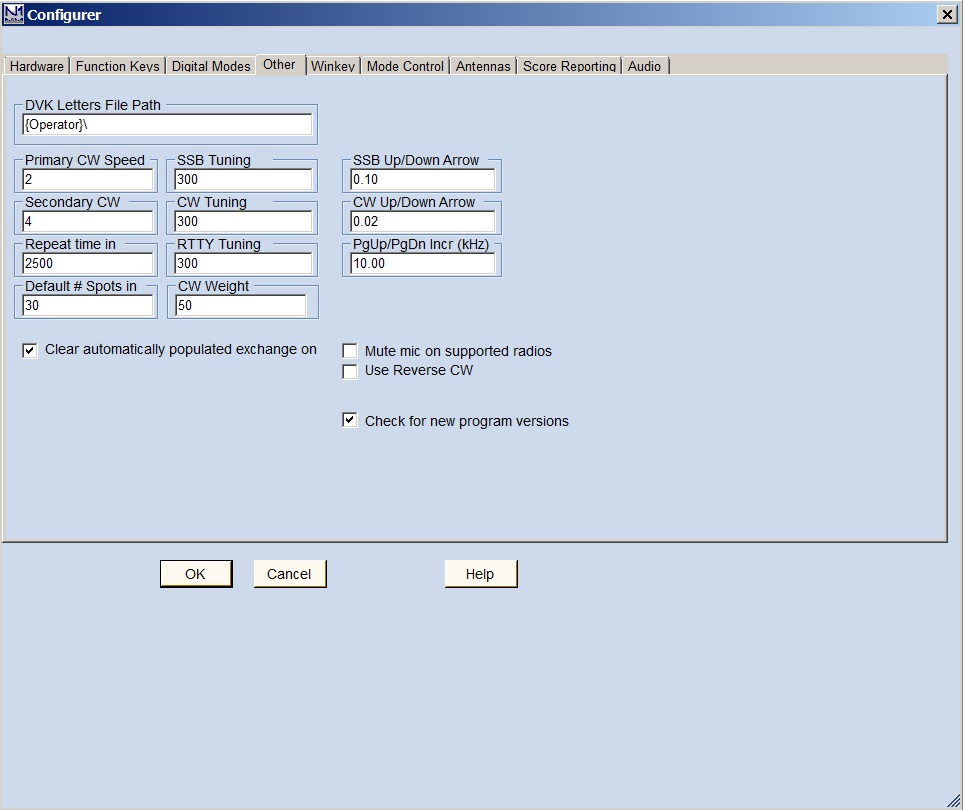
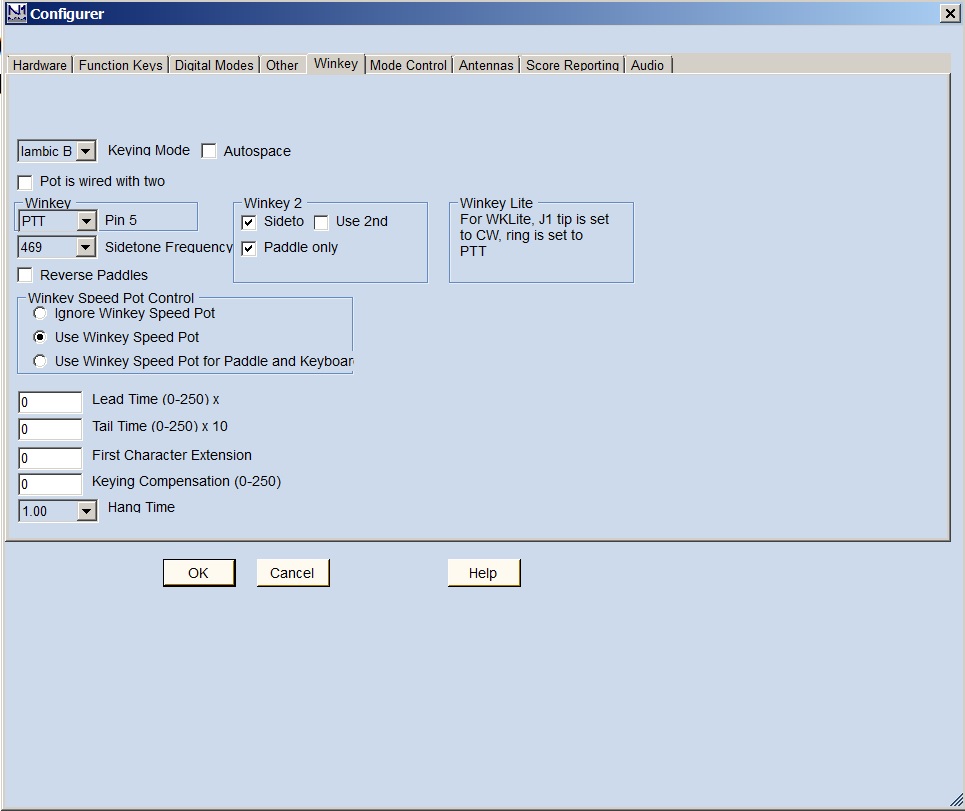
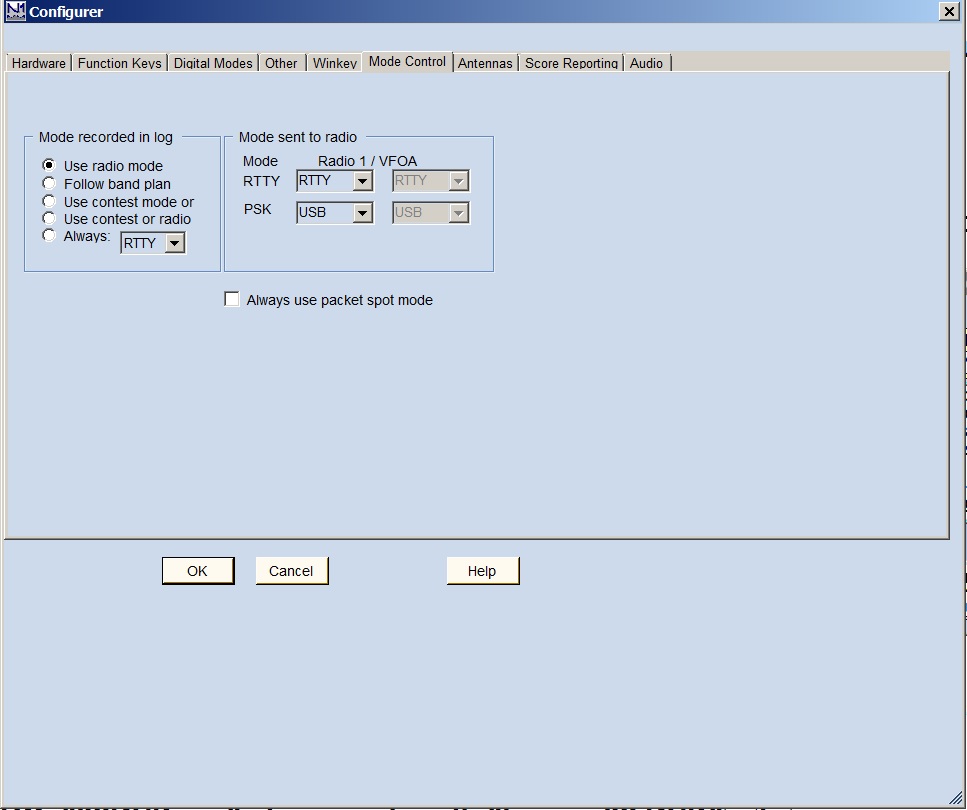
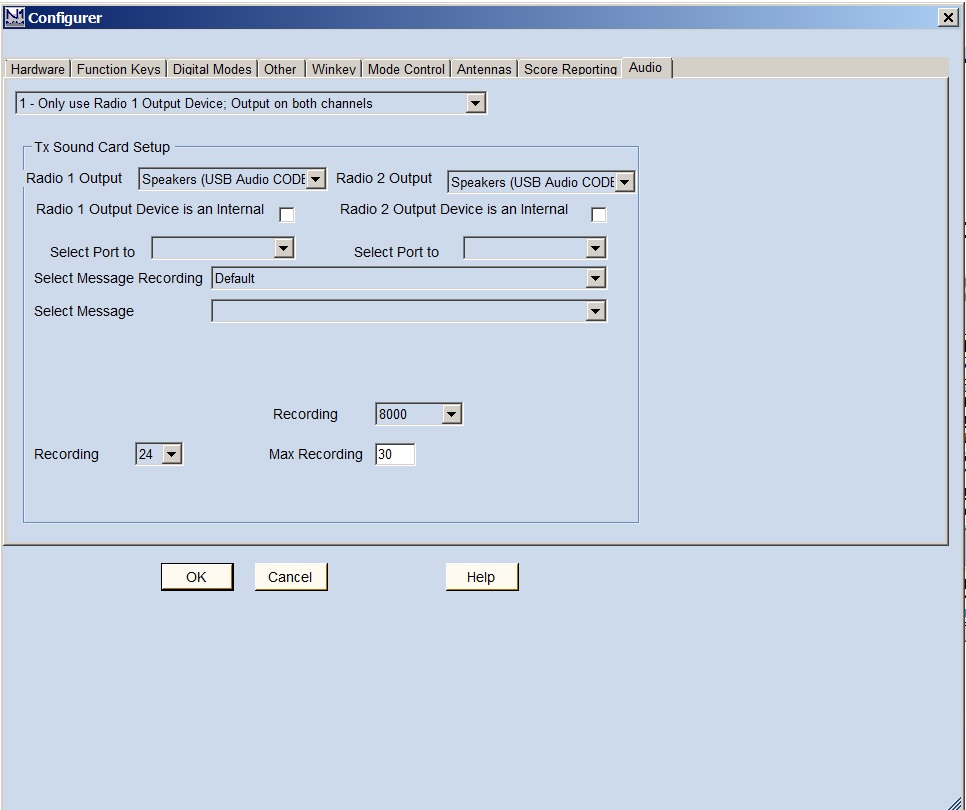
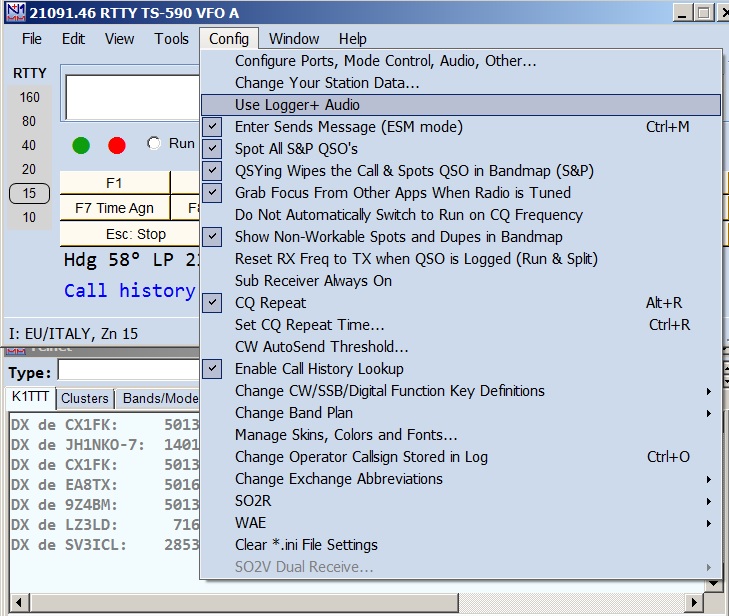
N1MM Settings:
You do need to ďUse Logger+ AudioĒ (above) to bring up the below 2 screens, but once itís configured, I havenít found any
difference if itís checked afterwards or not.
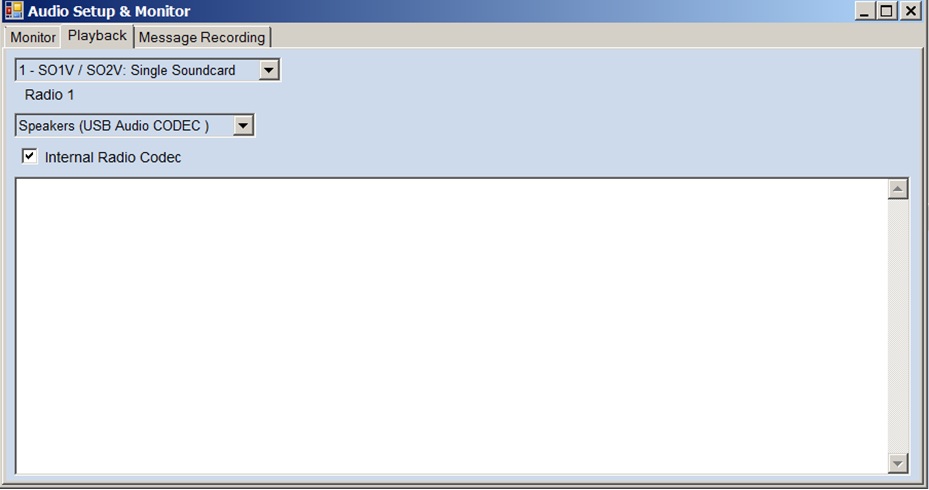
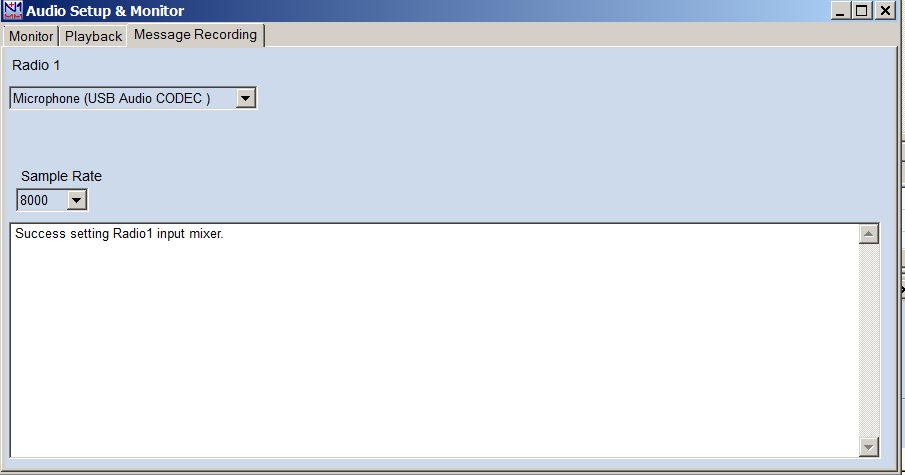
That's pretty much it for N1MM+ to work with a DVK. Router does not need to be running, nor does the
Kenwood Audio App. All PTT functions are handled via "Radio Command" as set back in MM's Config for the radio CAT Port.
Now we'll move on to Logger32's configuration for CW, DVK and RTTY.
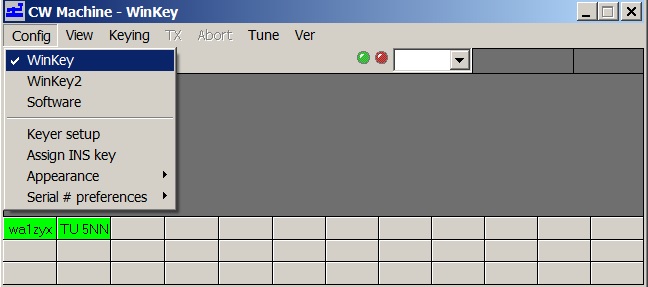
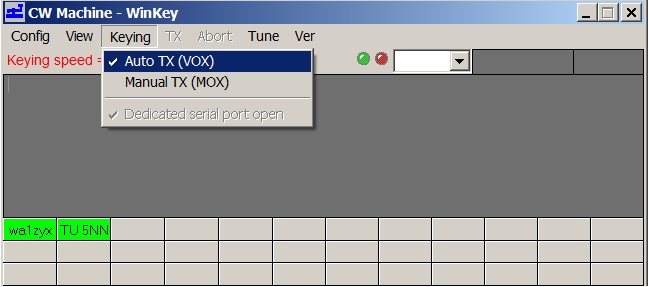

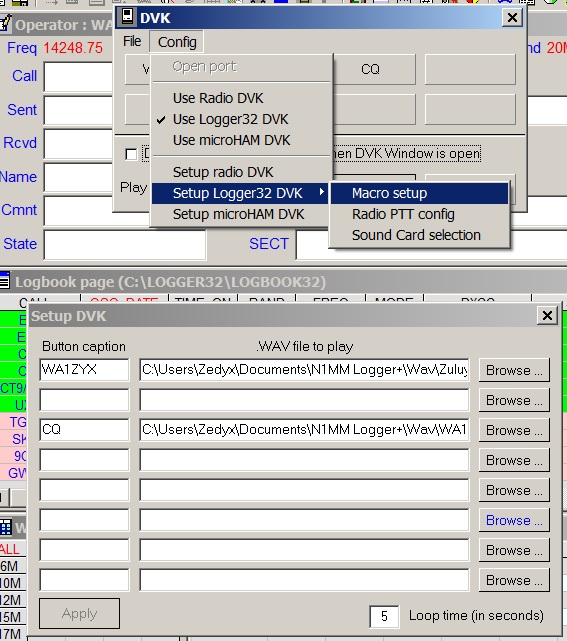
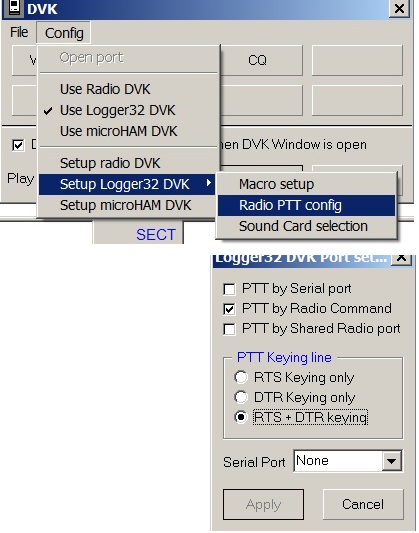
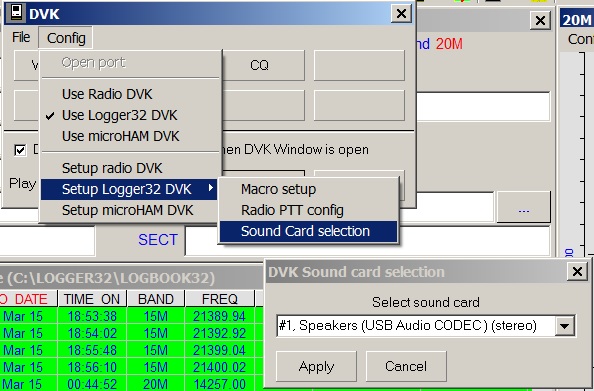
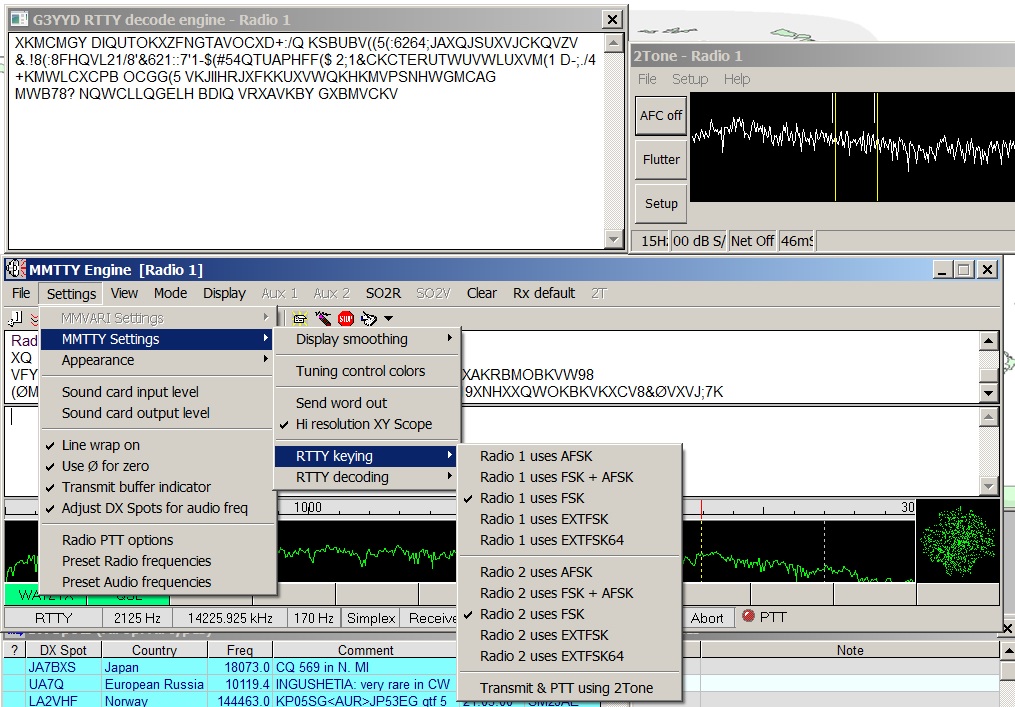
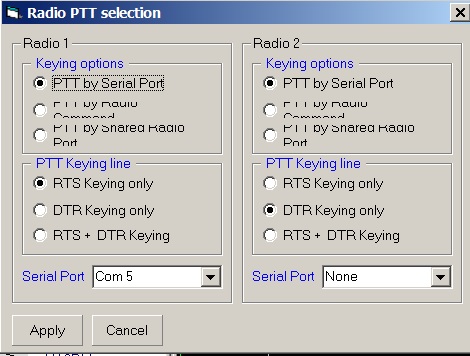
Notice the Serial Port Com 5 selected (above). That's the microKEYER Router Com 5 that you set way up at the top of the page. Router
will need to run in order to use RTTY in FSK mode.
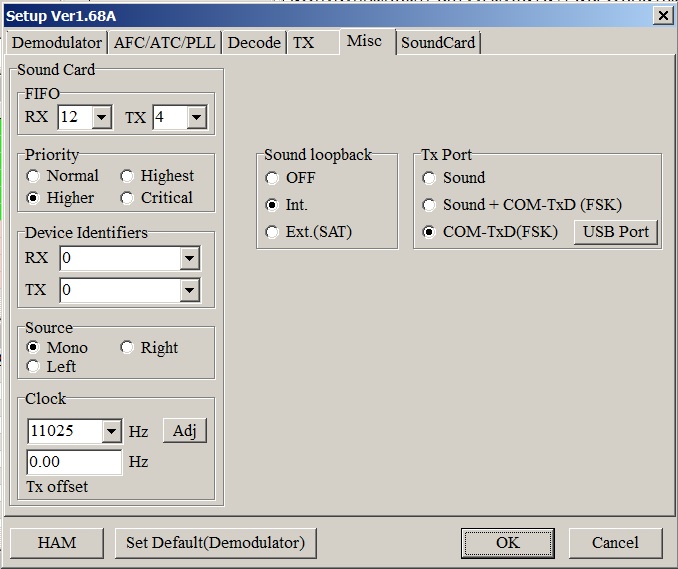
You can select under TxPort, either Sound + COM-TxD (FSK) or COM-TxD (FSK). The only difference is whether or not
you want to monitor your out-going tones via your computer speakers.
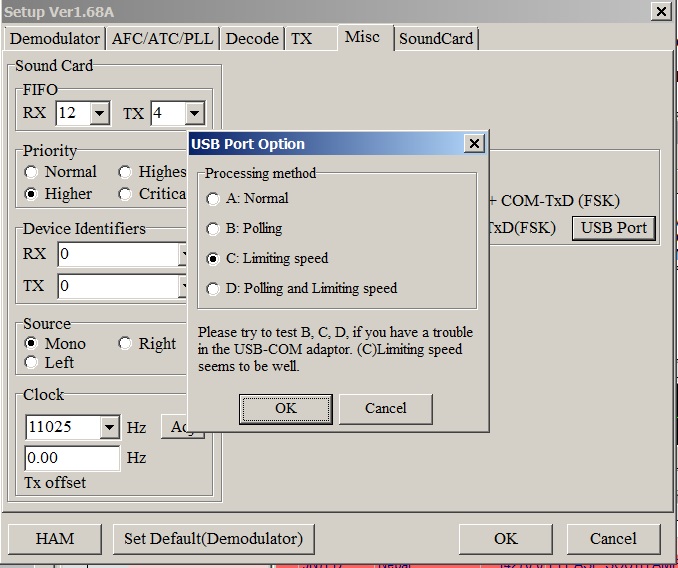
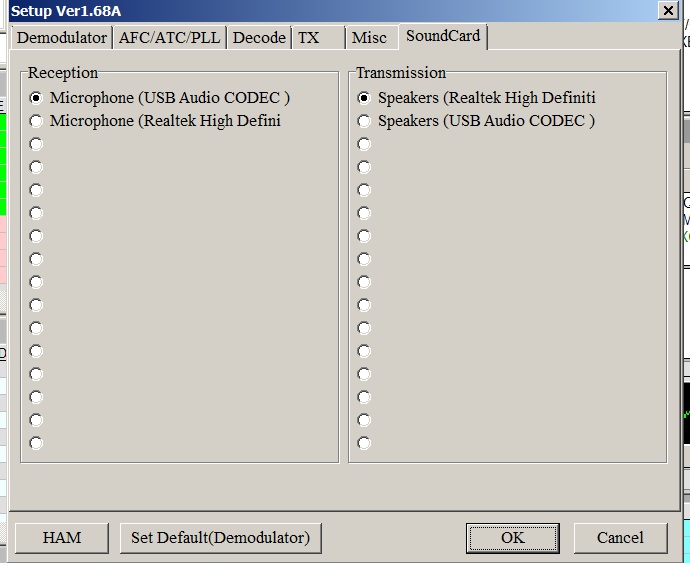
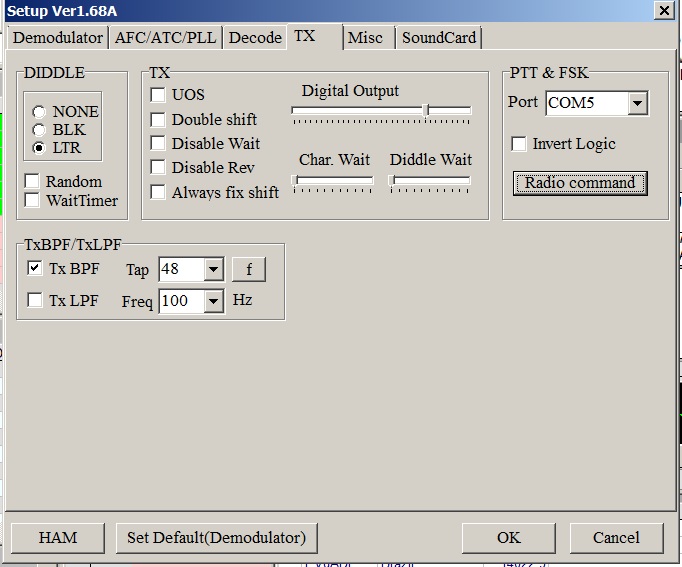
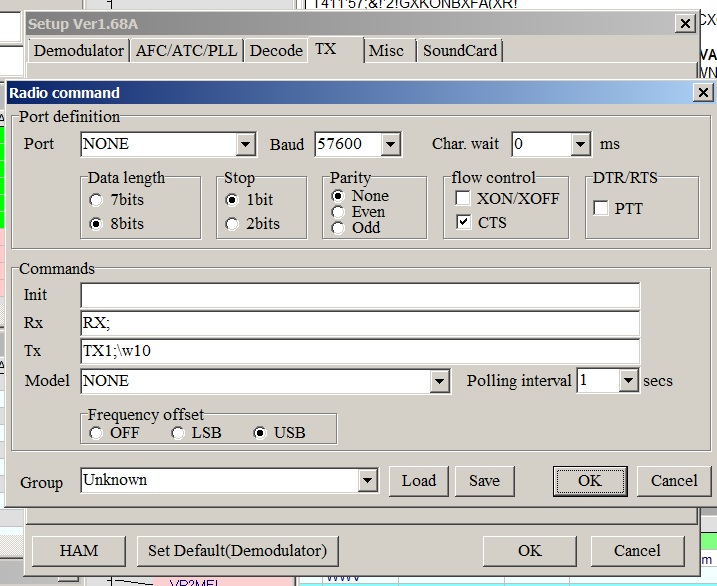
TS590SG Menu settings:
69 Audio input line selection USB
70 Source of send/ptt TX Front
71 Audio Level of USB Input 2
72 Audio Level of USB Output 1
73 Audio Level of ACC2 Input 4 (All audio configured for USB. N/A)
74 Output Level of ACC2 4 (All audio configured for USB. N/A)
75 Mixing Beep Tones ACC2/USB Off
76 VOX op with data input Off
80 Reversed PKS Polarity Off
In order for the DVK to function in Logger32 and/or N1MM+, just make sure you have the approriate .wav files saved and and
the path in each application pointing to the folder you saved them in.
Saddleback Mountain
| Saddleback Repeater Site | Cannon Mountain |
Cannon
Repeater Site | Temple Mountain | SWNH Node
System
Mt
Kearsarge |Winter Wonderland
| Surry Police | CCDX
Home | ZedYX Index | NH
Police 10-Codes
© 1999 Zed YX WebPages All Rights Reserved
DISCLAIMER:
Modifications made to any equipment based on the information contained on this or
any ZedYX pages are AT YOUR OWN RISK!

 December 13, 2017
December 13, 2017
![]()

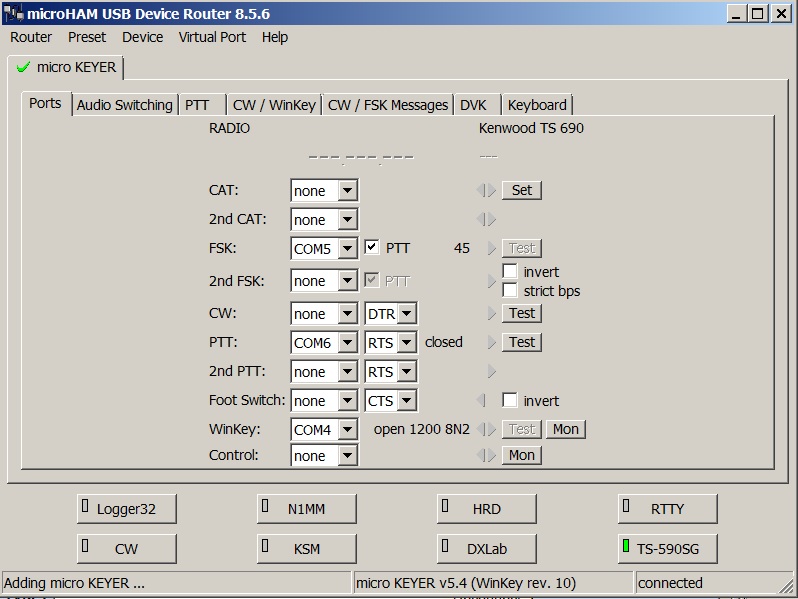
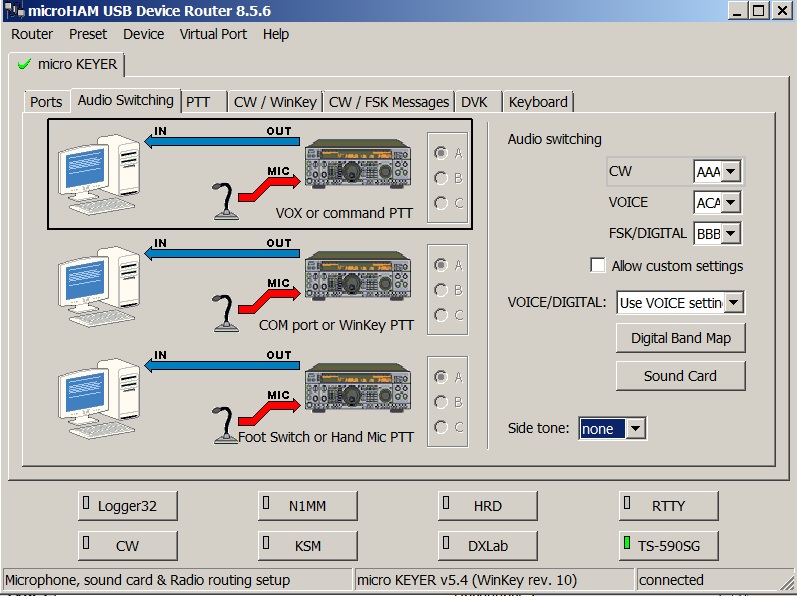
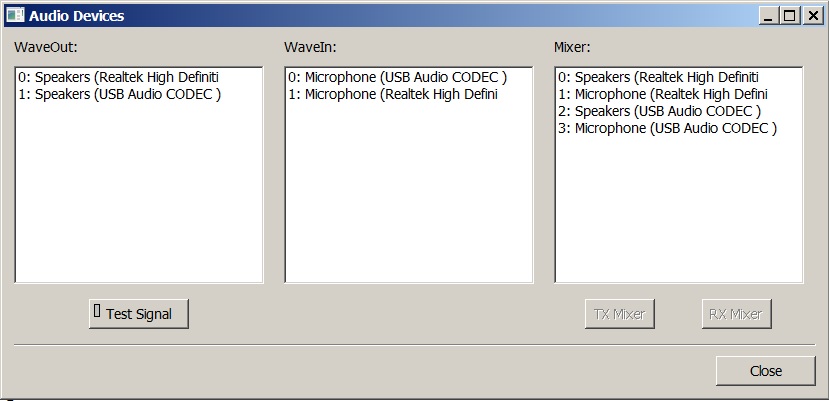
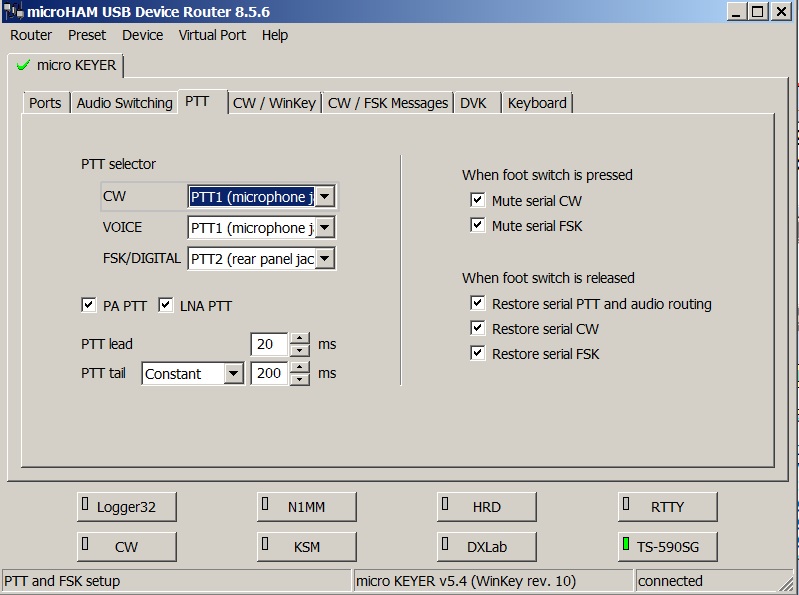
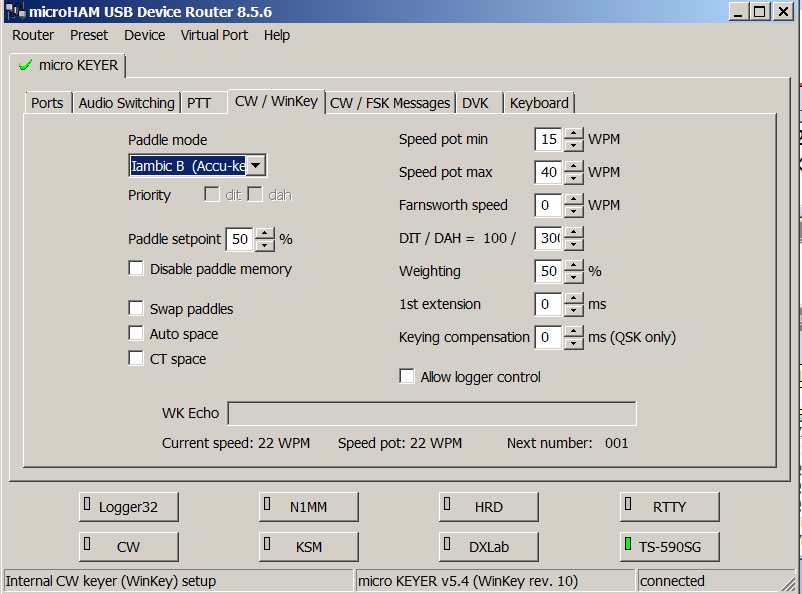
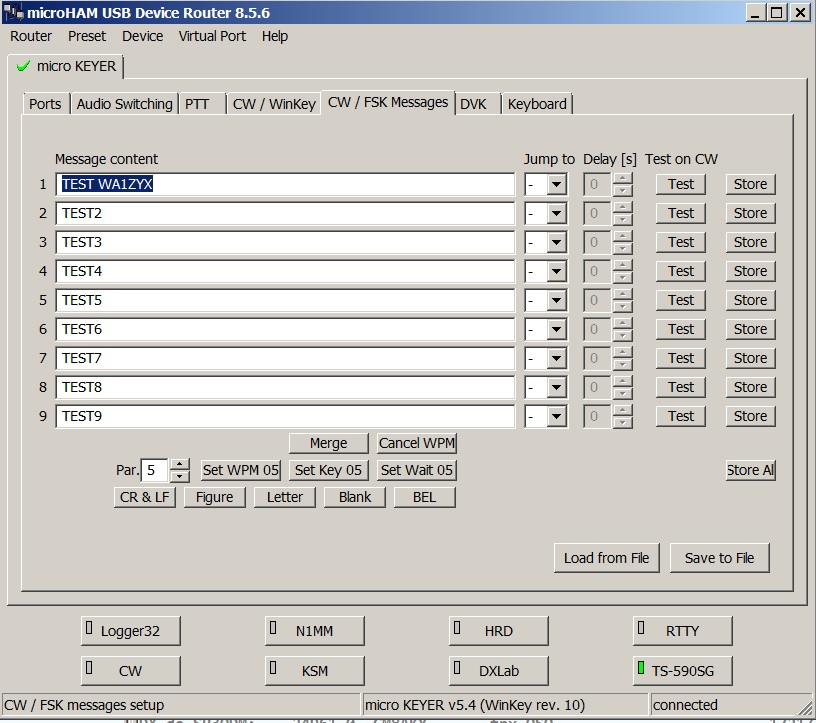
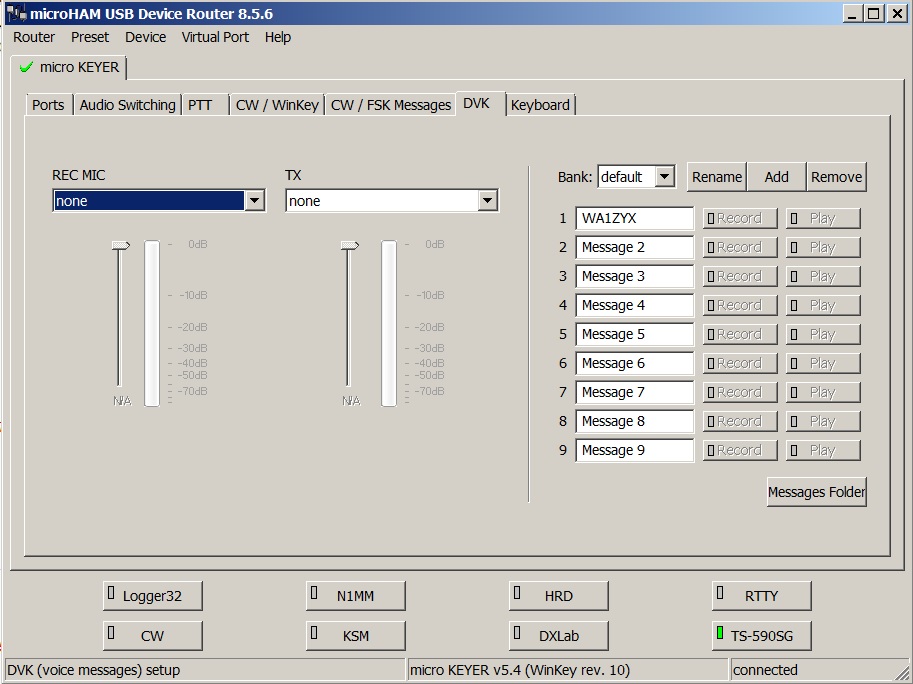
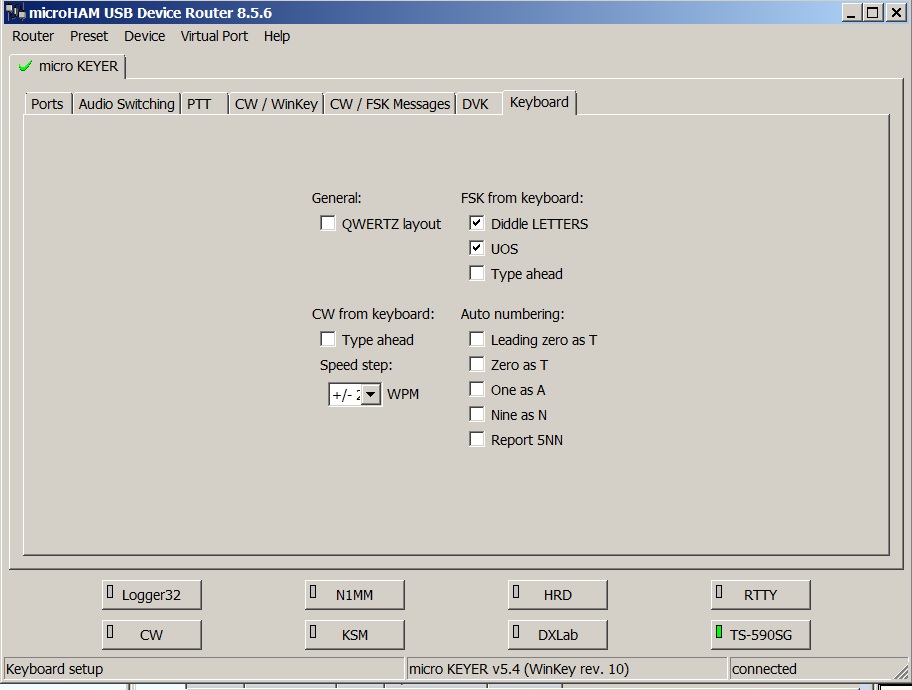
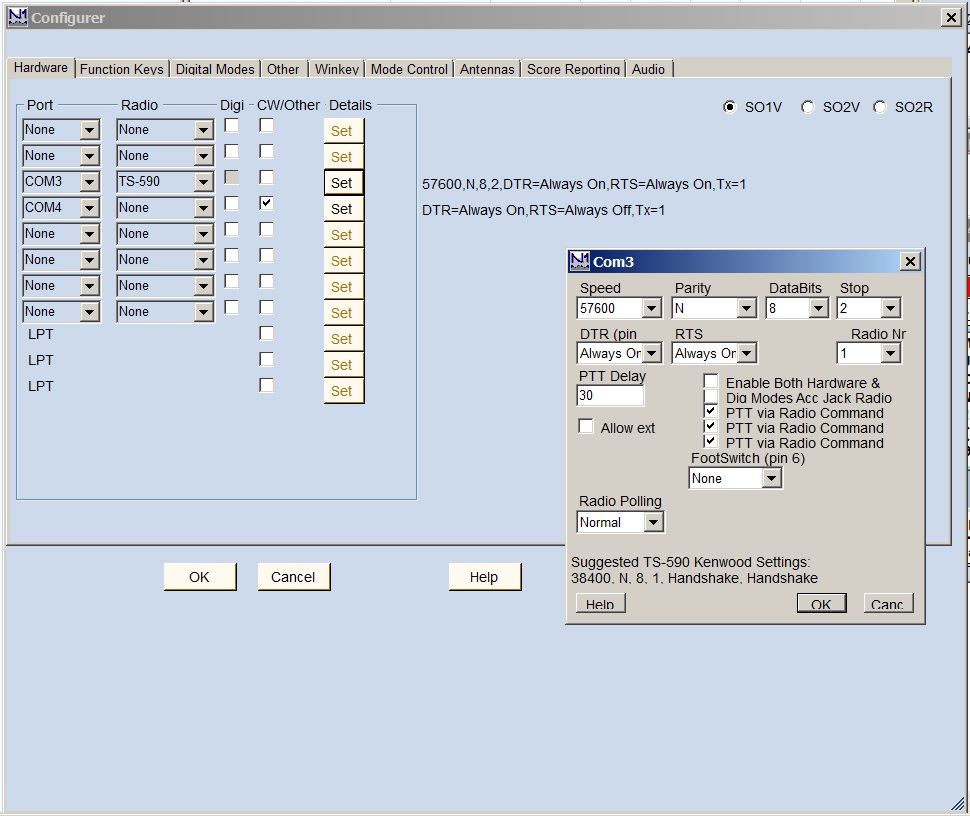
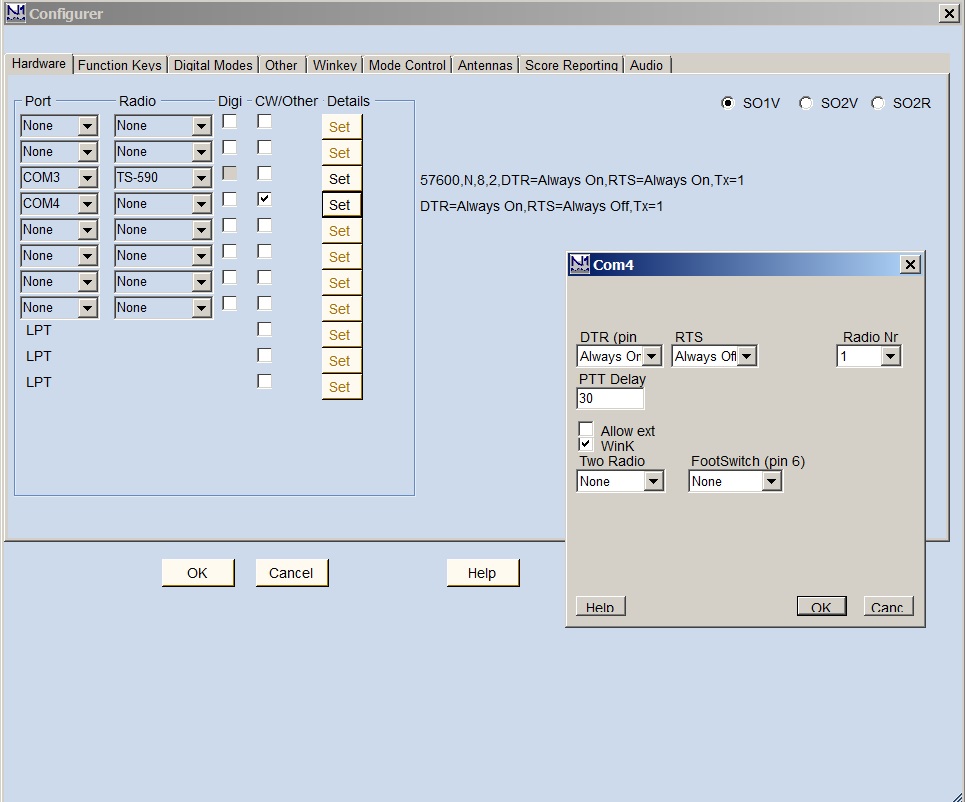
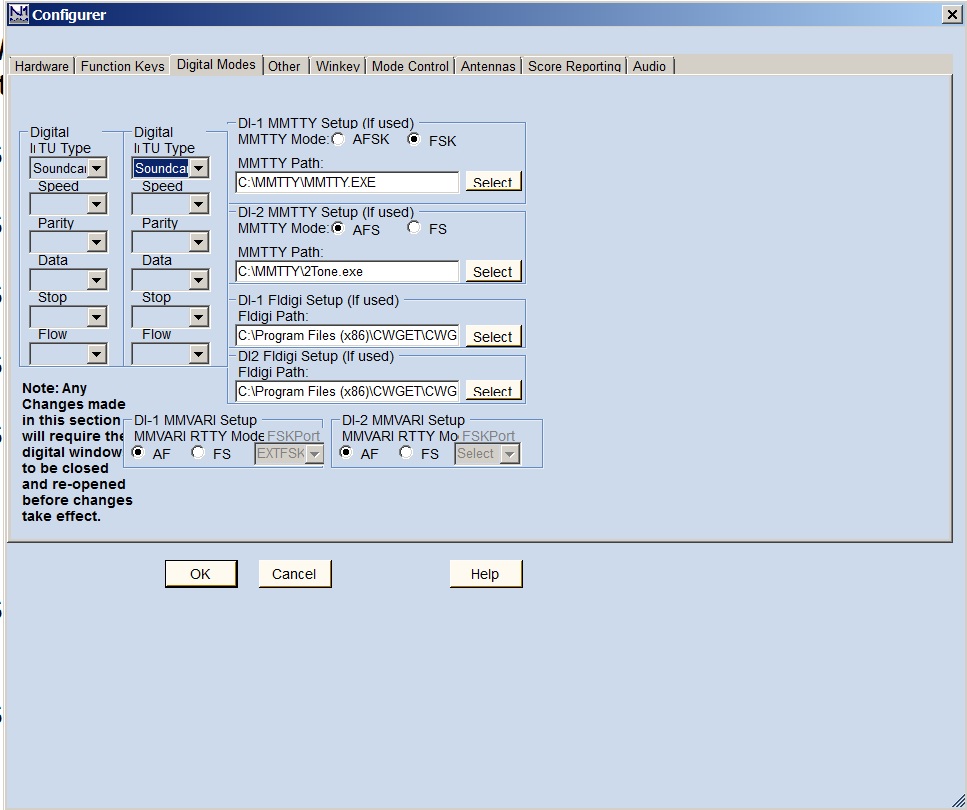
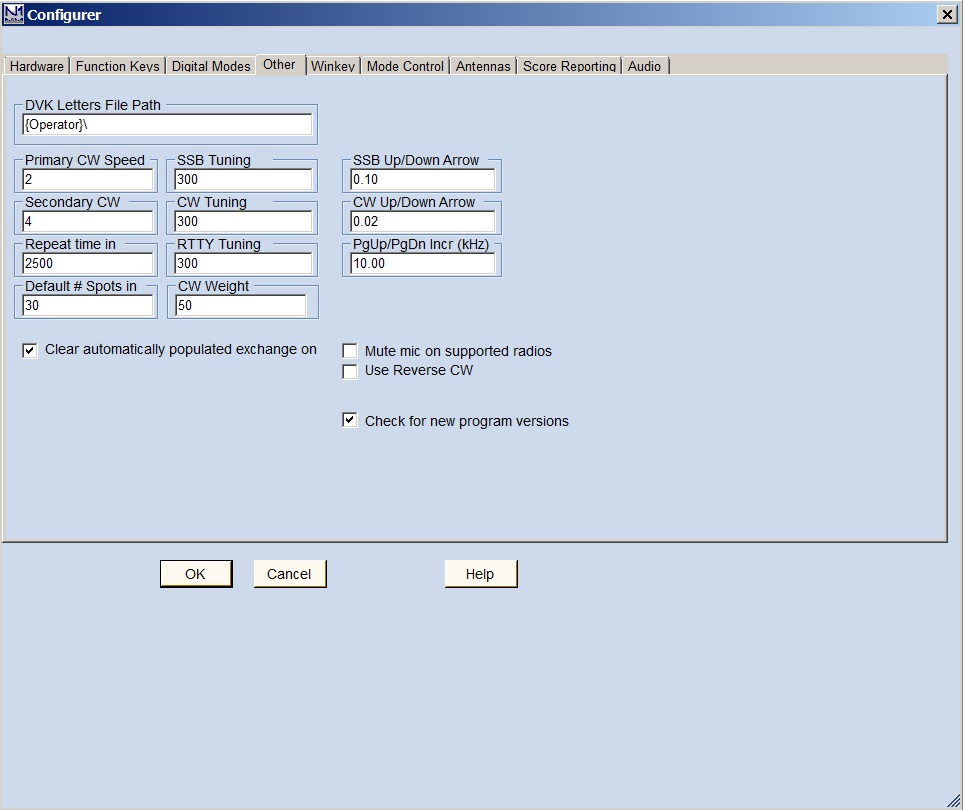
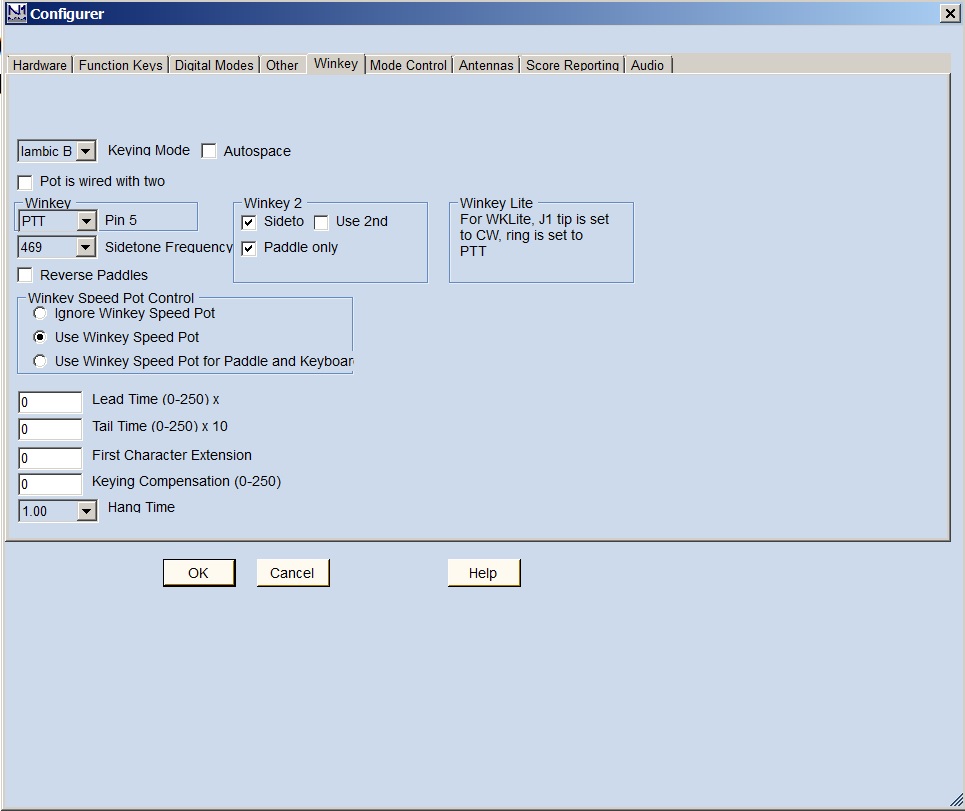
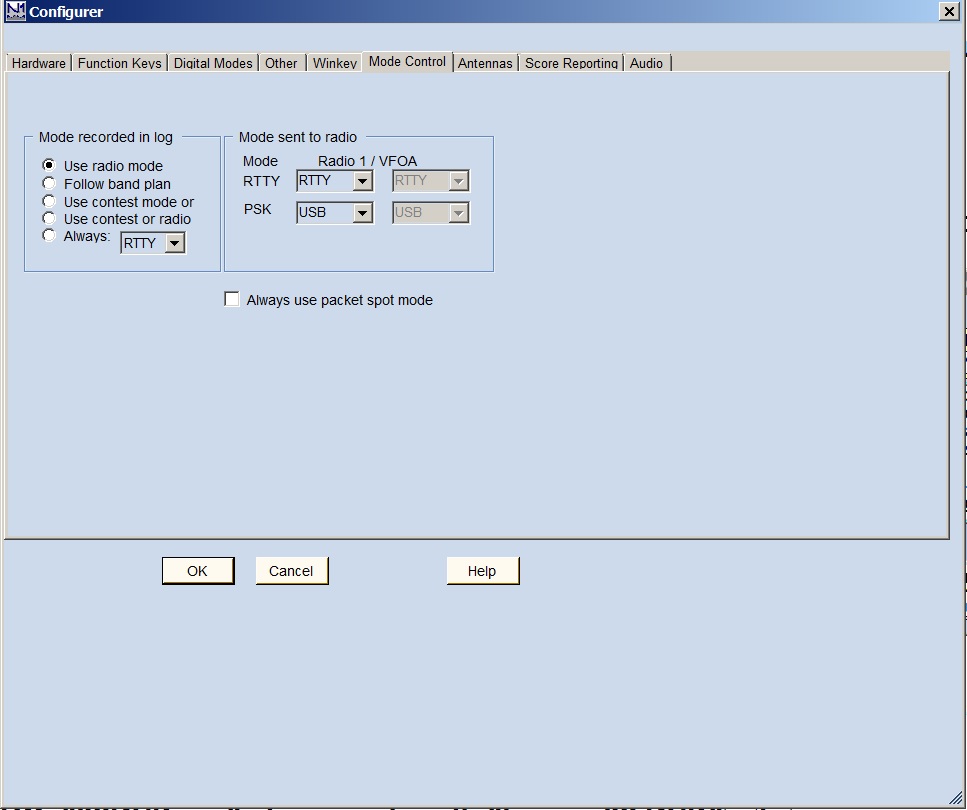
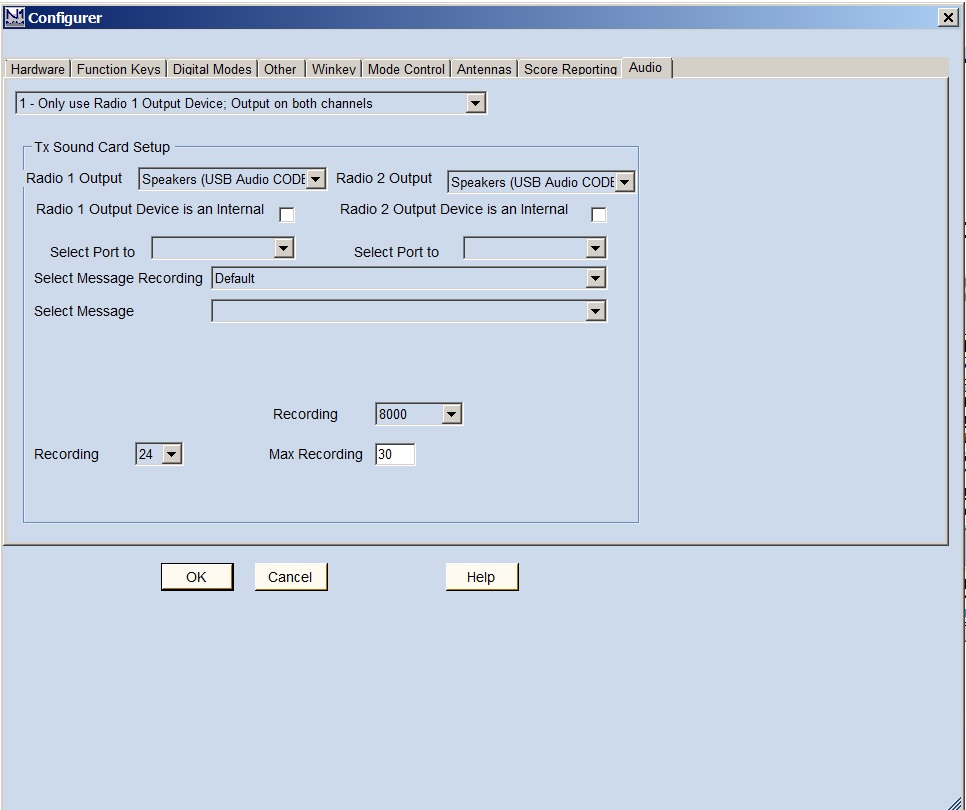
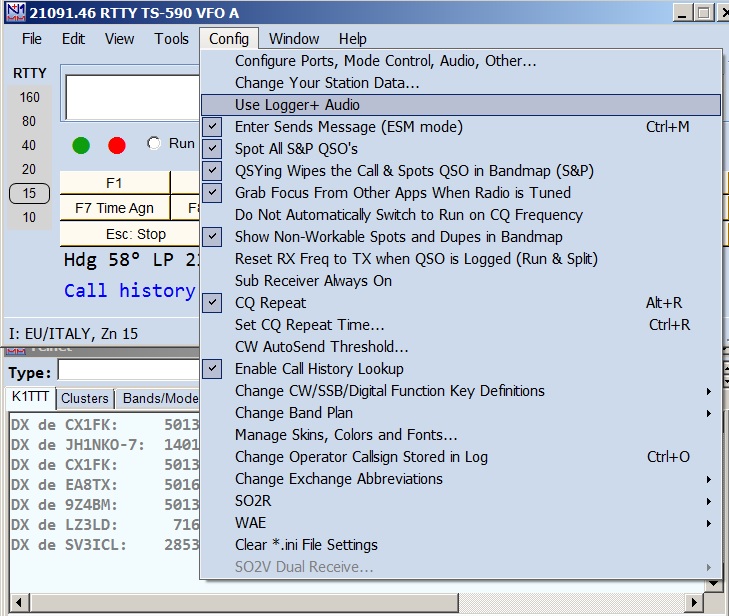
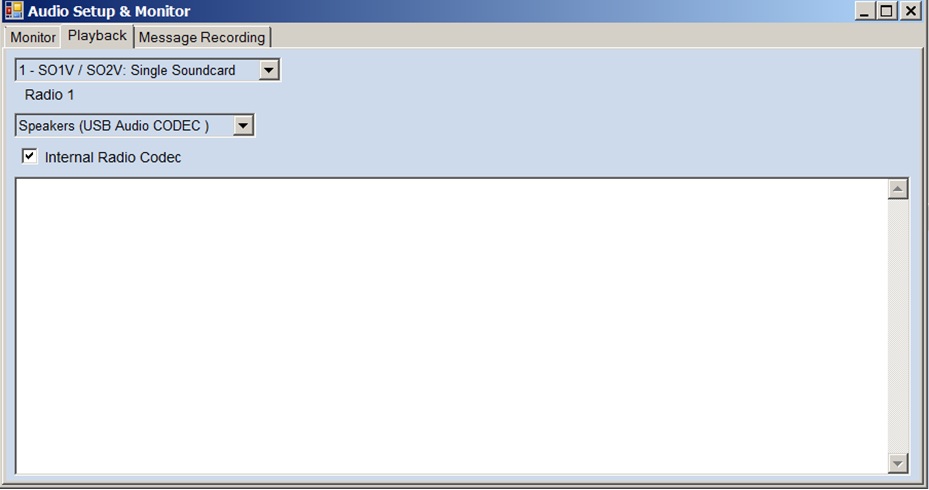
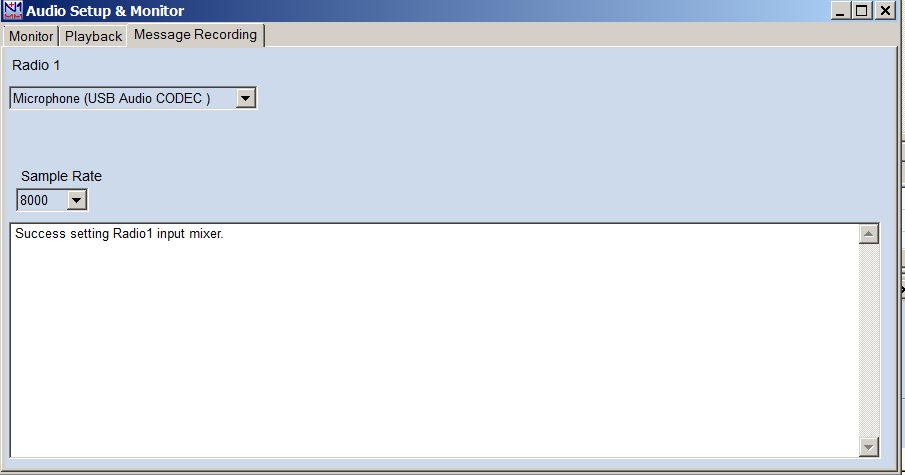
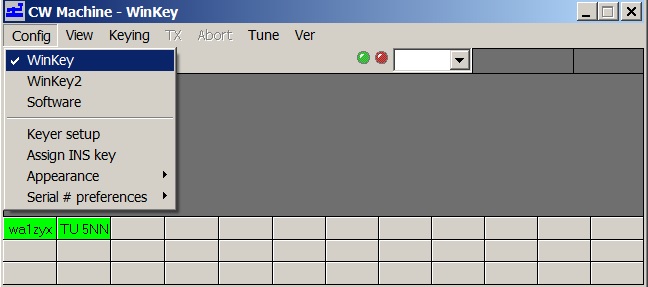
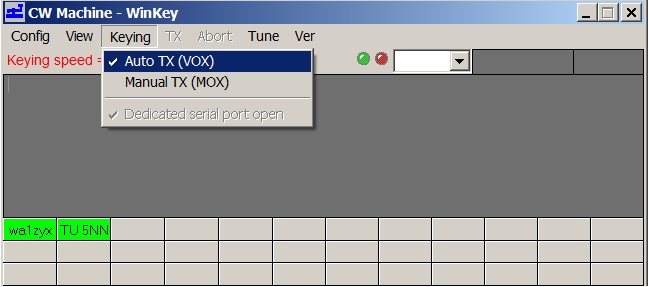

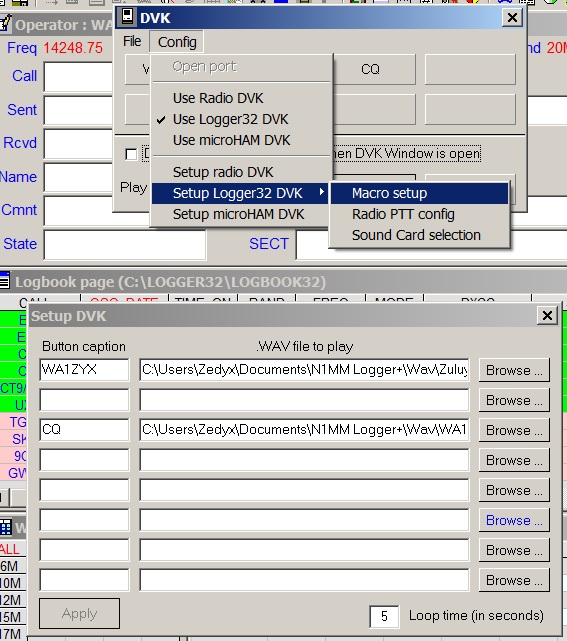
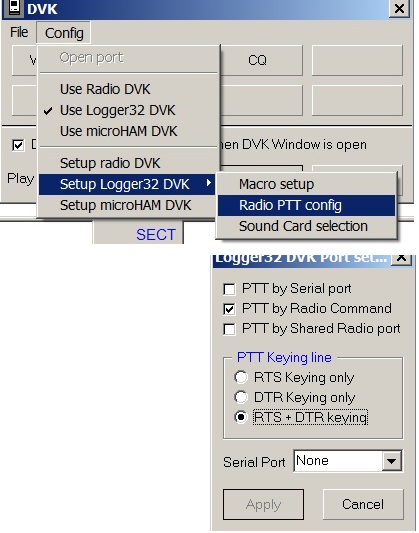
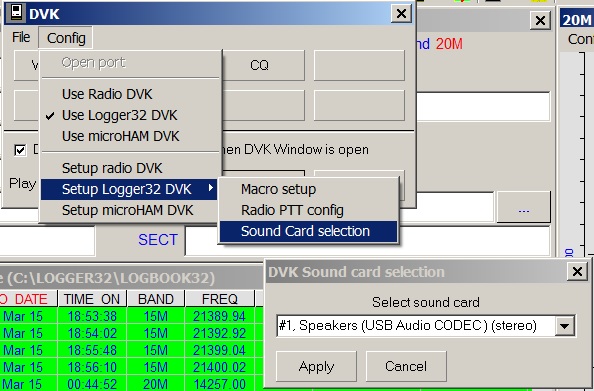
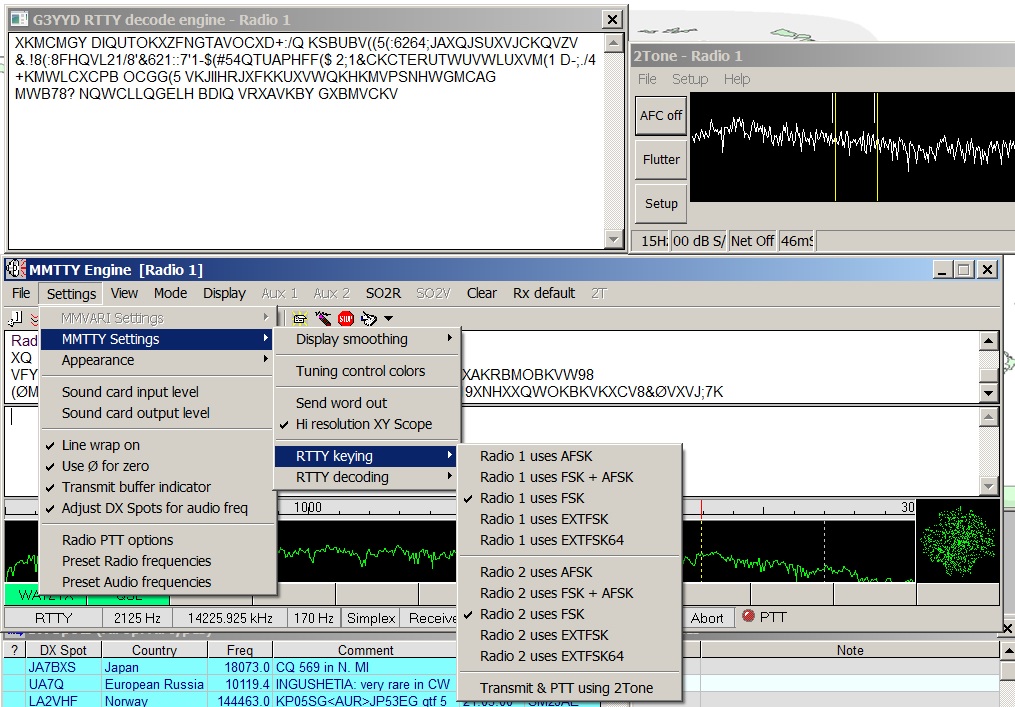
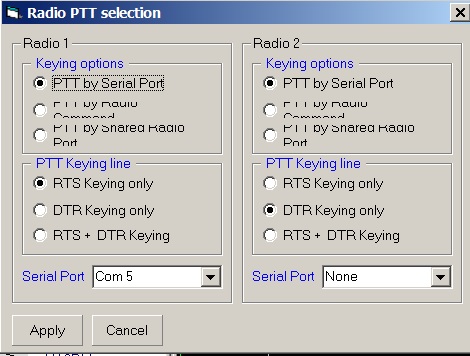
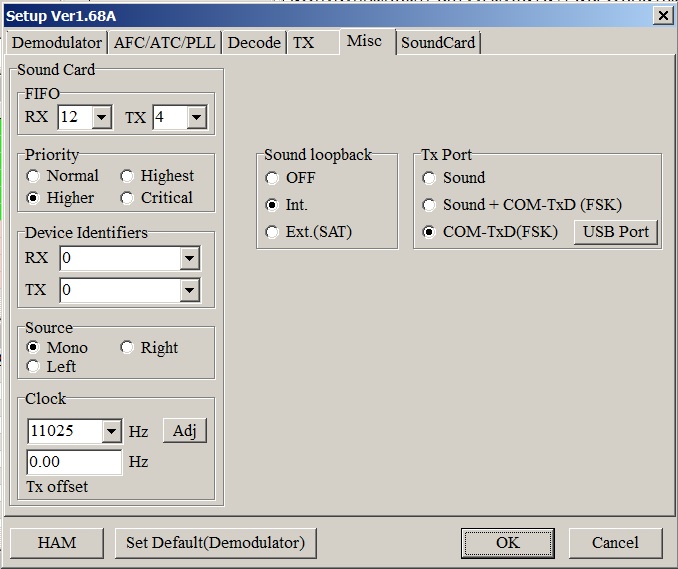
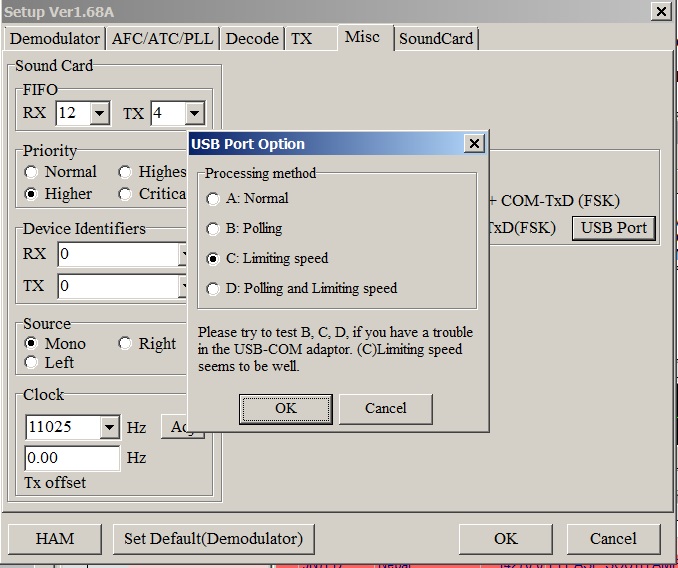
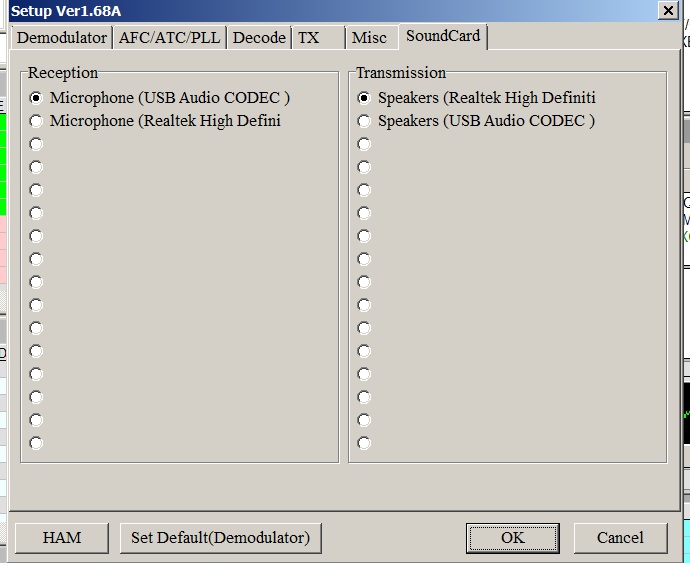
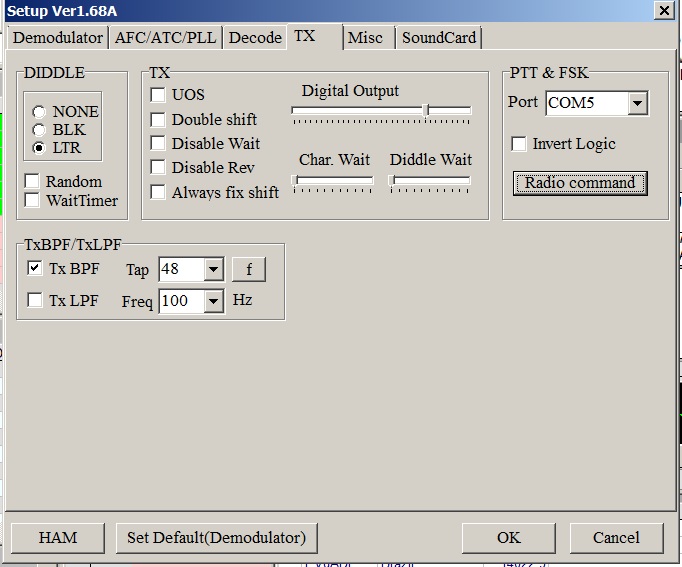
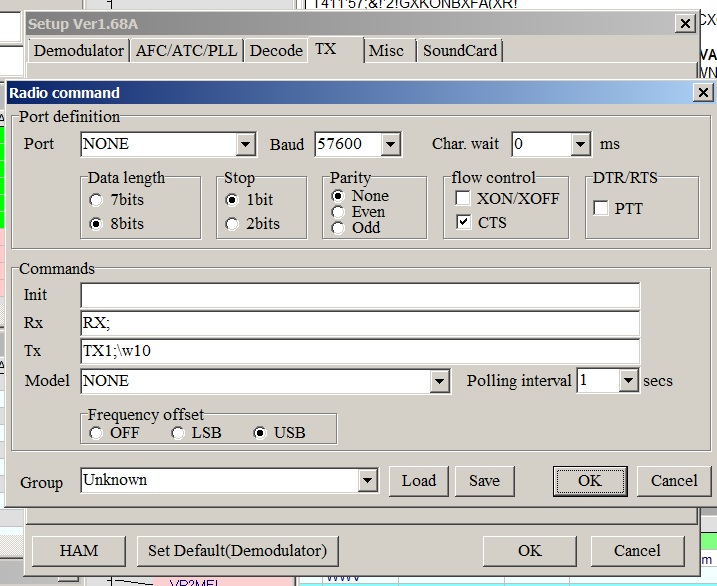
![]()