WA1ZYX / KA1QFA/KB1QPC WQKQ332 |
![]()
My disclaimer is: Complete this mod AT YOUR OWN RISK! I claim NO responsibility for your actions!
Further, you may only transmit on frequencies that you are authorized and/or licensed to use!
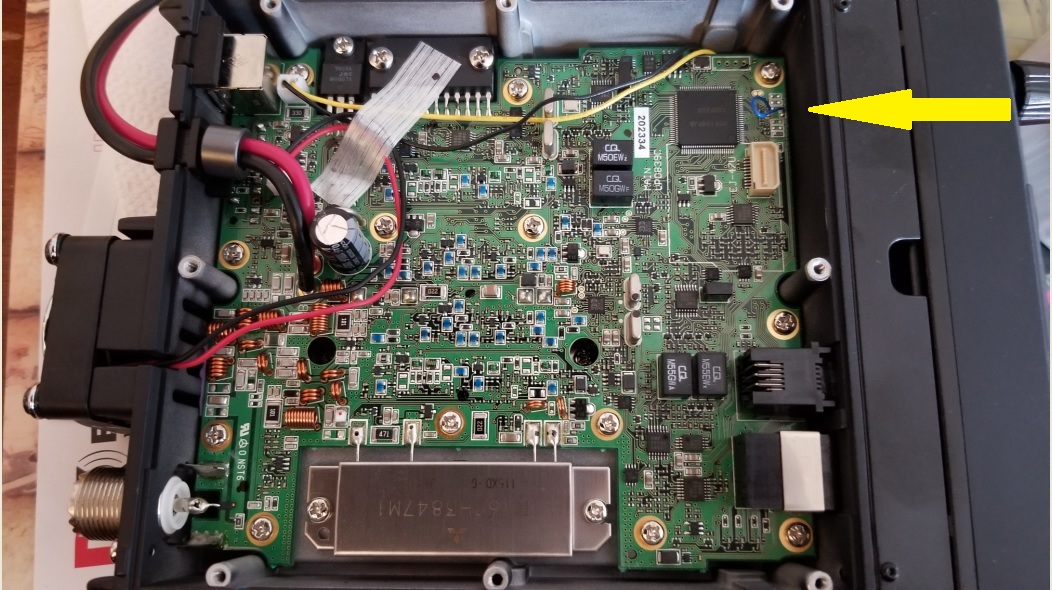
|
WebMaster WA1ZYX
|
If these pages don't look right, you're not using:
Download it now! |
Saddleback Mountain
| Saddleback Repeater Site | Cannon Mountain |
Cannon
Repeater Site | Temple Mountain | SWNH Node
System
Mt
Kearsarge |Winter Wonderland
| Surry Police | CCDX
Home | ZedYX Index | NH
Police 10-Codes
DISCLAIMER:
Modifications made to any equipment based on the information contained on this or
any ZedYX pages are AT YOUR OWN RISK!
![]()